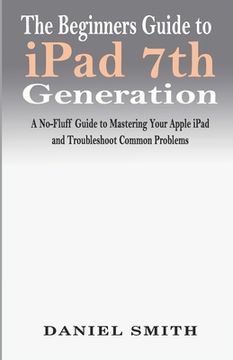Compartir
The Beginners Guide to iPad 7th Generation: A No-Fluff Guide to Mastering your Apple iPad and Troubleshoot Common Problems (en Inglés)
Daniel Smith
(Autor)
·
Independently Published
· Tapa Blanda
The Beginners Guide to iPad 7th Generation: A No-Fluff Guide to Mastering your Apple iPad and Troubleshoot Common Problems (en Inglés) - Smith, Daniel
$ 41.840
$ 52.299
Ahorras: $ 10.460
Elige la lista en la que quieres agregar tu producto o crea una nueva lista
✓ Producto agregado correctamente a la lista de deseos.
Ir a Mis Listas
Origen: Estados Unidos
(Costos de importación incluídos en el precio)
Se enviará desde nuestra bodega entre el
Martes 11 de Junio y el
Martes 25 de Junio.
Lo recibirás en cualquier lugar de Argentina entre 1 y 3 días hábiles luego del envío.
Reseña del libro "The Beginners Guide to iPad 7th Generation: A No-Fluff Guide to Mastering your Apple iPad and Troubleshoot Common Problems (en Inglés)"
The 7th generation iPad is the latest version of Apple's most popular tablet. It comes with a 10.2-inch screen, which is 0.5 inches larger than its predecessor. It also runs iPadOS (Apple's first-ever operating system dedicated to a tablet) and can be used with both Apple's Pencil and Smart Keyboard, which doubles up as a cover.This is a reasonably priced iPad that's a good all-rounder, and we found it simple to use and great at performing several tasks from watching movies and TV shows to web browsing, checking emails and word processing. The new iPadOS made it feel more like a laptop than a tablet.This book is written in simple and clear terms with a step-by-step approach and with tips and tricks that will help you to master your iPad within the shortest period of time. Inside you will discover: -How to set up your iPad-Manage Apple ID and iCloud settings on iPad-Move content manually from your Android device to your iOS device-Change access to items when iPad is locked-Prevent iPad from automatically filling in passwords-Set up iCloud Keychain on iPad-Use VPN on iPad-How to Multitask on Your iPad-Multitask with Picture in Picture on iPad-Use AirDrop on iPad to send items to devices near you-Manage your App Store purchases, subscriptions, and settings on iPad-Read books in the Books app on iPad-Set Reading Goals in Books on iPad-Set reminders on iPad-Set up Family Sharing on iPad-Create an Apple ID for a child-Accept an invitation to Family Sharing-Share purchases with family members on iPad-How to use a shared iCloud storage plan-How to Ask Siri on iPad-Set up Apple Pay-Use Siri with AirPods on iPad-Use Apple Pencil To Take Notes on Lock Screen-Move Multiple Apps Together on Home screen-Enable AssistiveTouch-Record Your iPad Screen-How to Block People From Sending You Mail in iPadOS-How to use Favorites in Apple Maps-How to use Cycle Tracking in Health-Download Free Books on Your iPad-Let Your iPad Read Selected Text to You-Troubleshooting Common ProblemsScroll up and add this book to your library Now!
- 0% (0)
- 0% (0)
- 0% (0)
- 0% (0)
- 0% (0)
Todos los libros de nuestro catálogo son Originales.
El libro está escrito en Inglés.
La encuadernación de esta edición es Tapa Blanda.
✓ Producto agregado correctamente al carro, Ir a Pagar.